Optimizing Your Business for Google Maps: A Local SEO Guide
In today’s digital age, having a strong online presence is crucial for any business. With the rise of mobile searches, Google Maps has become an essential tool for local consumers looking for products and services nearby. Optimizing your business for Google Maps is a critical component of local SEO, and it can significantly enhance your visibility, drive foot traffic, and increase sales. In this article, we’ll explore the key strategies for effectively utilizing Google Maps in your local SEO efforts.
What is Google Maps Local SEO?
Google Maps Local SEO refers to the process of optimizing your online presence to increase visibility in local search results on Google Maps. When potential customers search for businesses like yours in their area, an optimized Google Maps listing helps ensure that your business appears prominently in search results.
Why is Google Maps Optimization Important?
- Increased Visibility: Most consumers use Google Maps to find local businesses. An optimized listing helps you stand out among competitors.
- Improved Local Rankings: Google considers location signals when ranking businesses. Proper optimization can improve your local search rankings.
- Higher Engagement: A well-optimized Google Maps listing can lead to higher click-through rates, more phone calls, and increased foot traffic to your business.
- Enhanced User Experience: Providing accurate information on your listing improves user experience, which can lead to positive reviews and repeat customers.

Key Strategies for Optimizing Your Google Maps Listing
1. Claim and Verify Your Google My Business Listing
The first step in optimizing your presence on Google Maps is to claim and verify your Google My Business (GMB) listing. Follow these steps:
- Create a GMB Account: Visit the Google My Business website to create your account.
- Verify Your Business: Google will send a verification postcard to your business address. Follow the instructions on the postcard to verify your listing.
2. Complete Your Business Information
Once your listing is verified, ensure that all information is accurate and complete:
- Business Name: Use your official business name as it appears in the real world.
- Address: Provide a precise address to help customers find your location easily.
- Phone Number: Include a local phone number to encourage local calls.
- Business Category: Choose the most relevant category for your business to help Google understand what you offer.
3. Optimize Your Business Description
Your business description is a key opportunity to communicate what you do and attract potential customers. Use relevant keywords naturally and describe your services, unique selling propositions, and any promotions you may offer.
4. Add High-Quality Photos
Visual content plays a significant role in attracting customers. Include high-quality images of your products, services, and location. Consider adding:
- Exterior Photos: Help customers recognize your business when they arrive.
- Interior Photos: Showcase your ambiance and what customers can expect.
- Product/Service Photos: Highlight your offerings to entice potential customers.

5. Gather and Respond to Customer Reviews
Customer reviews are crucial for building trust and credibility. Encourage satisfied customers to leave positive reviews on your GMB listing. Respond to all reviews—both positive and negative—professionally and promptly. This engagement shows potential customers that you value their feedback.
6. Use Google Posts
Google Posts allow you to share updates, promotions, and events directly on your GMB listing. Regularly post content to keep your audience informed and engaged. Use relevant keywords and engaging visuals to enhance your posts.
7. Monitor Insights and Adjust Your Strategy
Google My Business provides insights on how customers interact with your listing. Monitor metrics such as views, clicks, and direction requests to understand what’s working. Use this data to refine your local SEO strategies and enhance your Google Maps presence.
Conclusion
Optimizing your business for Google Maps is a vital component of local SEO that can lead to increased visibility, customer engagement, and revenue growth. By claiming your Google My Business listing, providing accurate information, and actively engaging with customers, you can position your business for success in local search results. At Digalu SEO Company, we specialize in helping businesses enhance their local SEO strategies, including Google Maps optimization. Contact us today to learn how we can help your business thrive online!