Boost Your Business with Local SEO Experts
Looking to grow your local business and attract more customers? Our professional Local SEO services are designed to help your business rank higher in local search results. We specialize in optimizing Google Business Profiles (GMB) to improve visibility, drive traffic, and increase conversions.
With our expert strategies, we:
- Optimize your Google Business Profile for better local rankings.
- Enhance your online presence with targeted keywords and location-based SEO.
- Improve customer engagement with high-quality content and reviews.
Whether you’re a small business or a growing brand, we ensure your customers can easily find you online. Let us help you dominate the local market and take your business to the next level.
Request A Free Quote
Please send us information about your project. You will receive quote within 15 Minutes.
Boost Your Local Business with GMB Optimization
Introduction:
In today’s digital age, local businesses need to be visible online to attract more customers. One of the most powerful -tools for local visibility is Google My Business (GMB). Whether you own a restaurant, repair shop, or any other local business, GMB helps you connect with potential customers through Google Search and Maps.
If your goal is to sell services, optimizing your GMB profile can significantly boost your visibility, drive traffic, and convert searchers into paying customers.
What is Google My Business (GMB)?
Google My Business is a free tool from Google that allows local businesses to create a business listing on Google. This listing appears in Google Search and Google Maps when users search for relevant services in your area.
A well-optimized GMB profile showcases your business’s important information, such as:
Business name, address, and phone number (NAP) Business hours Photos and videos Customer reviews Services offered With GMB, you have the opportunity to appear in the local pack and Google Maps results, making it easier for local customers to find you.

Why is Google My Business Important for Service Businesses?
As a service provider, being visible online is critical because customers are often looking for immediate services in their area. Whether you provide plumbing, car repair, cleaning, or consulting services, GMB can:
Boost Local SEO: GMB helps your business rank higher in local search results. Enhance Credibility: Positive customer reviews on GMB increase trust. Increase Engagement: Features like Google Reviews and Messaging allow you to interact directly with customers. Drive Conversions: With contact information easily accessible, customers can call or visit your business directly from the search results. How to Set Up Google My Business
1. Claim Your GMB Listing
Visit Google My Business and log in with your Google account. Search for your business using its name. If your business isn’t listed, you can create a new listing by providing your business details.
2. Enter Essential Business Information
Make sure to enter your business name, address, phone number, and website URL accurately. This information should be consistent across all platforms (website, social media, etc.) to improve your SEO and credibility.
3. Select Business Category and Services
Choosing the right category is crucial for GMB optimization. If you’re a service provider, select categories like “Plumber,” “Car Repair,” or “Cleaning Service.” You can also list your specific services under the “Services” tab to give customers a detailed understanding of what you offer.
4. Verify Your Business
Google requires businesses to verify their location, usually by sending a postcard with a verification code to the listed address. Once verified, your business listing will be live on Google Search and Maps.
![]()
Optimizing Your Google My Business Profile for Maximum Visibility
To fully benefit from Google My Business, it’s not enough to just set up a profile; you need to optimize it for local SEO and customer engagement.
1. Optimize Your Business Description
Your business description appears in your GMB listing and should be clear, concise, and informative. Highlight the services you offer, your unique selling points, and the locations you serve.
Example: “XYZ Plumbing offers professional plumbing services in the New York area, specializing in emergency repairs, installations, and maintenance. We are available 24/7 to handle all your plumbing needs with fast, reliable service.”
2. Add High-Quality Photos and Videos
Visual content helps potential customers get a feel for your business. Include photos of your storefront, services, and team. Videos showcasing how your services work or customer testimonials can further enhance engagement.
3. Keep Business Hours Updated
Ensure that your business hours are accurate, especially during holidays or special events. This ensures customers know exactly when they can contact you.
4. Use Google Posts
Google Posts allow you to share updates, promotions, events, or new services directly on your GMB profile. These posts show up in search results, providing an opportunity to communicate offers or important updates to your audience.
Google My Business for Service Sales: Driving Conversions
If your intention is to use GMB to increase your service sales, you’ll need to use specific tactics designed to encourage customer actions.
1. Promote Your Services with GMB Posts
Use GMB Posts to highlight seasonal promotions, discounts, or limited-time offers. For example, a car repair shop can post about “50% off oil change services this weekend!” Posts with a clear call-to-action can significantly drive sales.
2. Leverage the “Services” Section
The “Services” section allows you to list the services you offer, along with descriptions and pricing. Make sure to:
Include all the services you offer (e.g., plumbing repair, drain cleaning, emergency plumbing). Write service descriptions that include relevant keywords to help users understand what you do.
3. Enable Messaging
Google My Business allows customers to send messages directly from the listing. Enabling this feature allows potential customers to ask questions, inquire about services, or get quotes directly from your GMB profile, providing you with direct leads.
4. Request and Manage Reviews
Positive reviews are critical for any service business, as they act as social proof of your business’s quality. Ask satisfied customers to leave a review on your GMB profile. Respond to reviews—both positive and negative—promptly and professionally.
How to Manage and Monitor Your GMB Insights
Google My Business offers valuable insights into how customers interact with your listing. You can monitor:
Search Queries: Which keywords people are using to find your business. Views: How many people have viewed your profile. Customer Actions: How many people clicked on your website, requested directions, or called you directly from the listing. Use these insights to refine your marketing strategy. For instance, if most of your customers are finding you through “emergency plumbing services,” focus more on promoting that specific service.
The Power of GMB for Mobile Users
With more people using mobile devices to search for services, GMB plays a crucial role in mobile search visibility. Google My Business listings are designed to show up in mobile search results with easy-to-use features like click-to-call, directions, and messaging.
Conclusion: Boost Your Service Sales with Google My Business
Google My Business is an essential tool for local service providers who want to increase their online presence, attract more customers, and ultimately, boost sales. By optimizing your GMB profile, promoting services, and engaging with customers through reviews and posts, you can transform your online presence and grow your business.
Start optimizing your GMB profile today and watch your business soar to new heights!
This article provides a comprehensive look into Google My Business, focusing on how service providers can leverage GMB to increase visibility and boost sales. Let me know if you’d like further edits or specific customization!